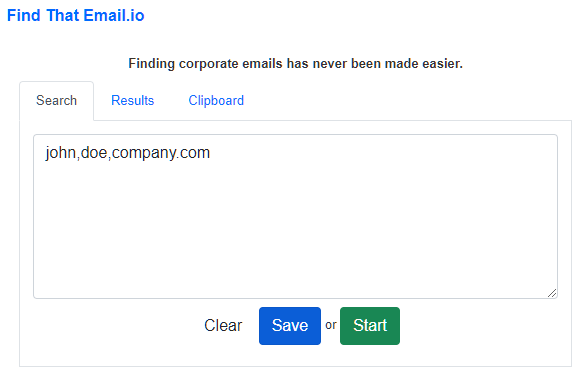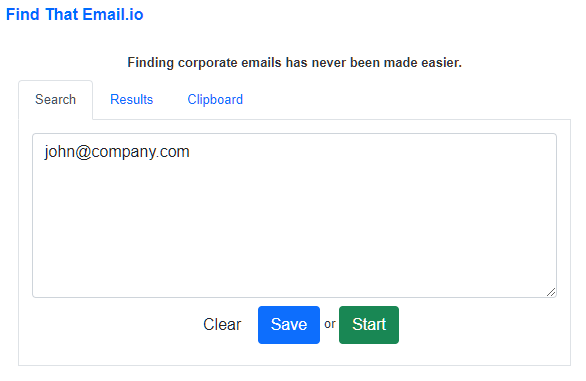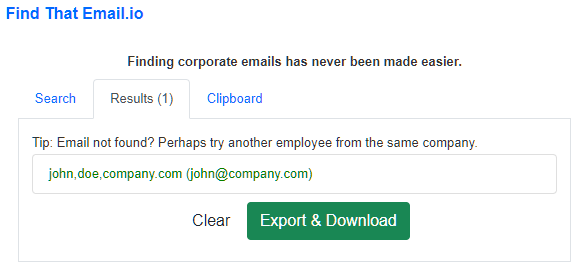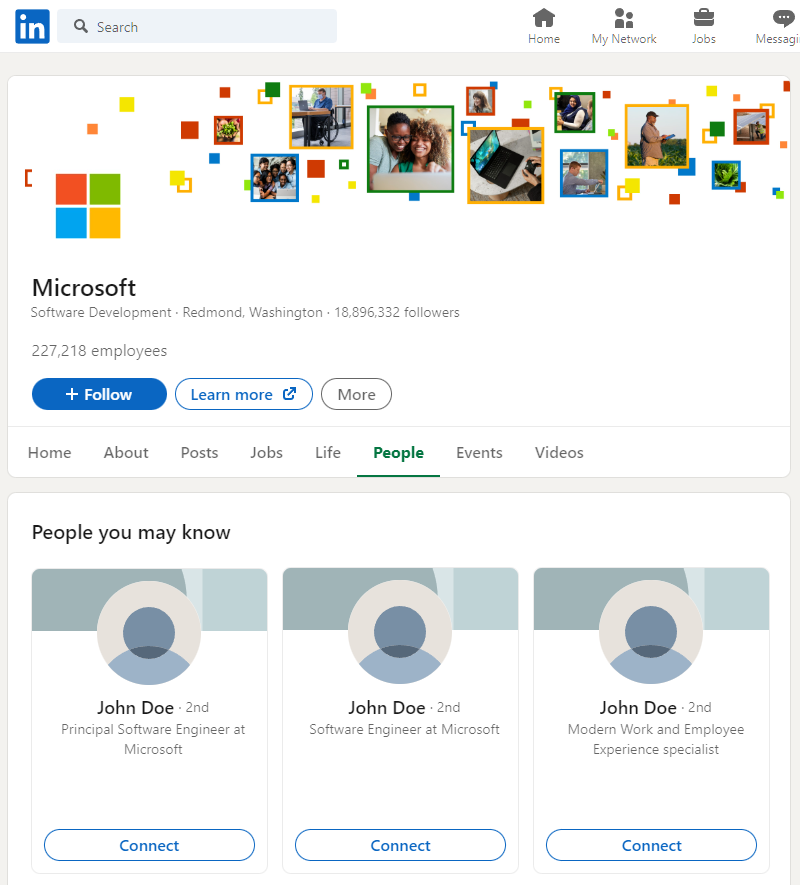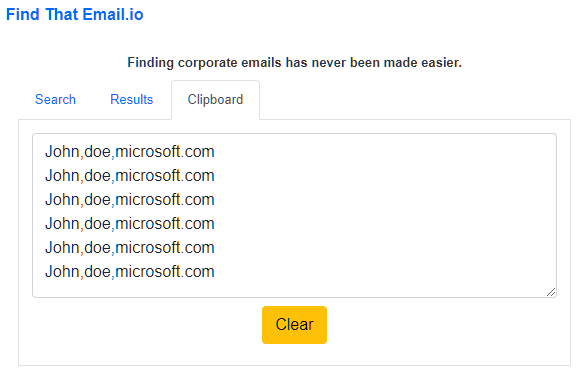Thank you for installing our extension
Finding corporate emails has never been easier.How it works?
Watch and learn (2 minute video) below
Find Email By Name
1. Simply type the firstname, middlenames (optional), lastname and company website in the search field like in the image:
john,doe,company.com
2. First press SAVE to save your search list.
3. Press Start to begin the search – the results will appear in the Results tab.
Find Name By Email
1. Simply type the email in the search field like in the image:
john@company.com
2. First press SAVE to save your search list.
3. Press Start to begin the search – the results will appear in the Results tab.
Results
Your results (green means it was succesfully found) will be shown in the seperate results tab, which allows you to export and download (CSV format)
TIP: Email not found (-)? Try another employee instead to find the common pattern!
Clipboard (premium)
Purchased the Unlimited Access subscription to unlock more time savers?
Use LinkedIn company ‘People’ tab to have names automatically send to Clipboard or use Clipboard to save items for later use! All you have to do is copy & paste into the Search tab and Generate leads within seconds!
Frequently asked questions
Still have questions? Send us a message at support@findthatemail.io or use chat.
How to find email addresses?
william,johnson,company.com
Want to search in bulk/multiple emails? Then search by multiple rows like:
william,johnson,company.com
john,doe,company.com
jane,doe,company.com
How to find email addresses on Linkedin?
You can find the person details by visiting their linkedin profile page OR by visiting the company employees tab for a list of names, ready to be used in our extension.
How do I search in bulk / list of emails at the same time?
Simply create a list of items (on each new line) like:
william,johnson,company.com
james,oliver,nytimes.com
emma,roberts,abc.com
How do I sign in?
We simply use your email inside the Chrome browser for verification purposes which you can see at chrome://settings/profile (also make sure SYNC is enabled). If you made a mistake with the email during checkout or need to transfer it, contact us so we can change it for you.
How does the trial version work?
We offer a trial with the limit of 10 monthly emails OR find the name associated with the given email. You can always purchase the unlimited access plan for a small fee, which also has a 30 days of money back guarentee on your first purchase!
Can I reactivate/pause my subscription, or cancel whenever I want?
Yes you can whenever you want. Simply reach out to support and we will help you. If you decide to cancel, you will still have access till the end of the billing cycle.
What is your refund policy?
We offer no-questions-asked refunds to all customers within 30 days of your first purchase. If you are not satisfied with our product, then simply send us an email and we will refund your purchase right away. Our goal has always been to create a happy, thriving community. If you are not thrilled with the product or are not enjoying the experience, then we have no interest in forcing you to stay an unhappy member.
Still have questions? Send us a message at support@findthatemail.io or chat.
Copyright © 2023 Find That Email.io
LinkedIn™ is a trademark of Microsoft.