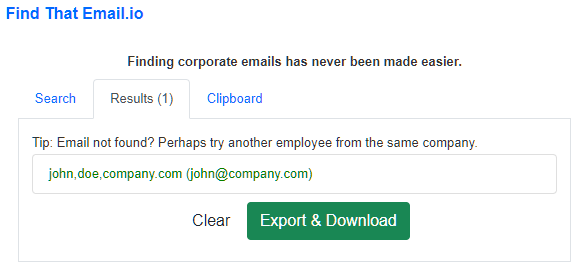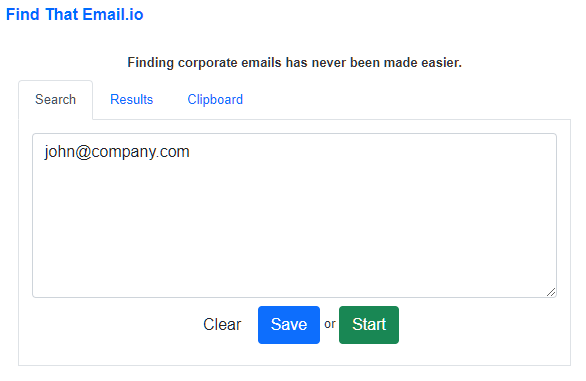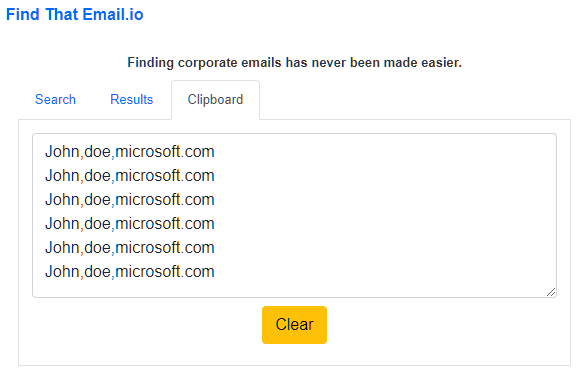Finding emails made easier.
Finding corporate emails is time-consuming and difficult. We streamline email discovery, freeing up your time to focus on growing your business. Start streamlining your email discovery process today with Find That Email.io – experience the efficiency of a lead generation specialist at a fraction of the cost!
The email finder & verification tool for busy people.
The fastest way to find corporate emails. Boost productivity with Find That Email.io, simplify the process of finding and verifying emails to ensure accuracy and enhance your existing contacts for more effective outreach.
Rather watch our short explainer video? Watch here
Find email by name
Find anyone's email based on firstname, middlename and lastname within seconds.
Example: john,doe,company.com >> john@company.com
Want to search in bulk / multiple? Simply create a list like:
william,johnson,company.com
james,oliver,nytimes.com
emma,roberts,abc.com
Or find name by email
Or do the opposite and find the person's name associated with that email to enrich and send personalized emails.
Example: john@company >> John Doe
Want to search in bulk / multiple? Simply create a list like:
william.j@company.com
j.oliver@nytimes.com
e.roberts@abc.com
Email validator
When you email incorrect, fake or spammy email addresses it drives up your marketing costs and drives down your ROI. Also impact your sender reputation which means the more “bad” addresses you email, the worse your emails perform and the lower your score. We made email verification easy with the following 3 steps;
1. Simply type the email in the search field like in the image:
john@company.com
2. First press SAVE to save your search list.
3. Press Start to begin the search - the results will appear in the Results tab.
Want to verify emails in bulk / multiple? Simply create a list like:
william.j@company.com
j.oliver@nytimes.com
e.roberts@abc.com
Clipboard
Save items for later use or boost your producticity by using LinkedIn to generate a list of employees from a company 'People' Tab!
> Find out more from our Guide
Want to know more how it works? Checkout our 2 minute video Guide
Helping our customers grow & succeed.
Here’s what some of our 2000+ users say about us.
"After a few hiccups to get the paid version of the extension functional with the help of their tech support team I am very happy with the product. I highly recommend it."
"Find That Email is a powerful email finder you should have. It helps you seamlessly find the corporate email addresses of a company's employees using their names. It doesn't stop there! You can actually find the full names of employees using just their email addresses. That's a win-win in my book! The steps detailed on the guide page, as well as the images added make it easy for newbies to use the tool. You'll be impressed!"
"This extension is a nice product to find emails. Enjoyed using it."
Ready to get started?
Copyright © 2022 – 2024 Find That Email.io
LinkedIn™ is a trademark of Microsoft.