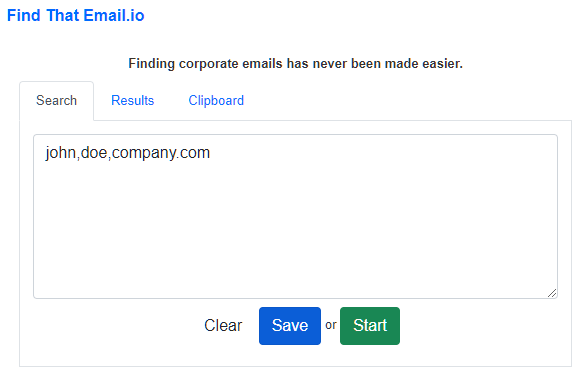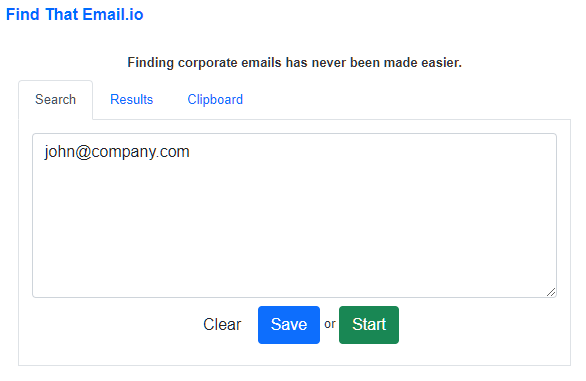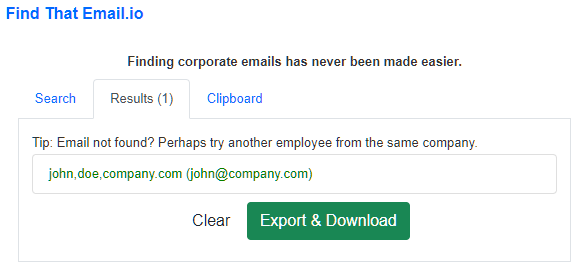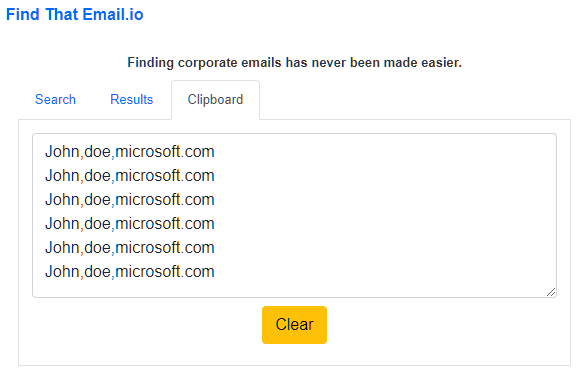Finding emails has never been easier.
Find corporate emails is time-consuming and difficult. We help you find emails (or a person’s name associated with that email), saving you tons of time so you can focus what matters: your business! Find more leads, enrich and make more sales.
How it works?
Watch and learn (2 min. video) below
Find email by name
1. Simply type the firstname, middlenames (optional), lastname and company website in the search field like in the image:
john,doe,company.com
2. First press SAVE to save your search list.
3. Press Start to begin the search – the results will appear in the Results tab.
Want to search in bulk / multiple? Simply create a list like:
william,johnson,company.com
james,oliver,nytimes.com
emma,roberts,abc.com
Find name by email
1. Simply type the email in the search field like in the image:
john@company.com
2. First press SAVE to save your search list.
3. Press Start to begin the search – the results will appear in the Results tab.
Want to search in bulk / multiple? Simply create a list like:
william.j@company.com
j.oliver@nytimes.com
e.roberts@abc.com
Results
Your results (green means it was succesfully found) will be shown in the seperate results tab, which allows you to export and download (CSV format)
TIP: Email not found (-)? Try another employee instead to find the common pattern!
Email validator
When you email incorrect, fake or spammy email addresses it drives up your marketing costs and drives down your ROI. Also impact your sender reputation which means the more “bad” addresses you email, the worse your emails perform and the lower your score. We made email verification easy with the following 3 steps;
1. Simply type the email in the search field like in the image:
john@company.com
2. First press SAVE to save your search list.
3. Press Start to begin the search – the results will appear in the Results tab.
Want to verify emails in bulk / multiple? Simply create a list like:
william.j@company.com
j.oliver@nytimes.com
e.roberts@abc.com
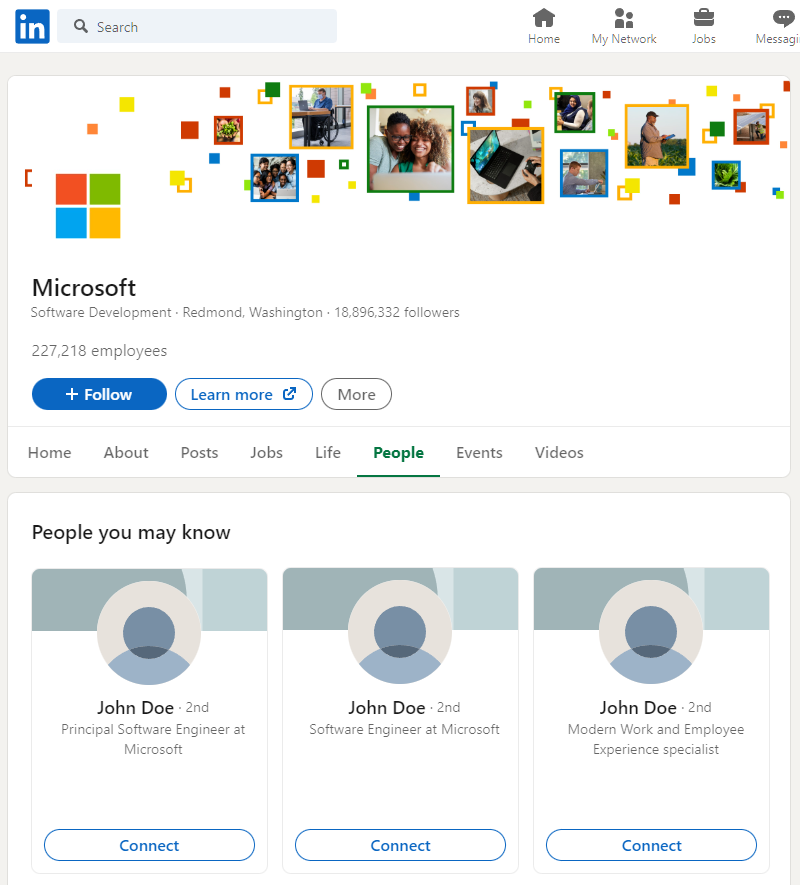
Clipboard
Visit LinkedIn profile pages or a LinkedIn company ‘People’ tab to have names automatically send to Clipboard or use Clipboard to save items for later use! All you have to do is copy & paste into the Search tab and Generate leads within seconds!
Helping our customers grow & succeed.
Here’s what some of our 3000+ users say about us.
"After a few hiccups to get the paid version of the extension functional with the help of their tech support team I am very happy with the product. I highly recommend it."
"Find That Email is a powerful email finder you should have. It helps you seamlessly find the corporate email addresses of a company's employees using their names. It doesn't stop there! You can actually find the full names of employees using just their email addresses. That's a win-win in my book! The steps detailed on the guide page, as well as the images added make it easy for newbies to use the tool. You'll be impressed!"
"This extension is a nice product to find emails. Enjoyed using it."
Ready to get started?
Copyright © 2022 – 2024 Find That Email.io
LinkedIn™ is a trademark of Microsoft.